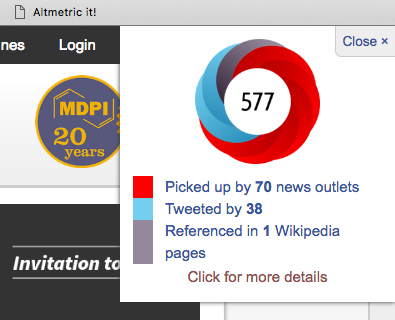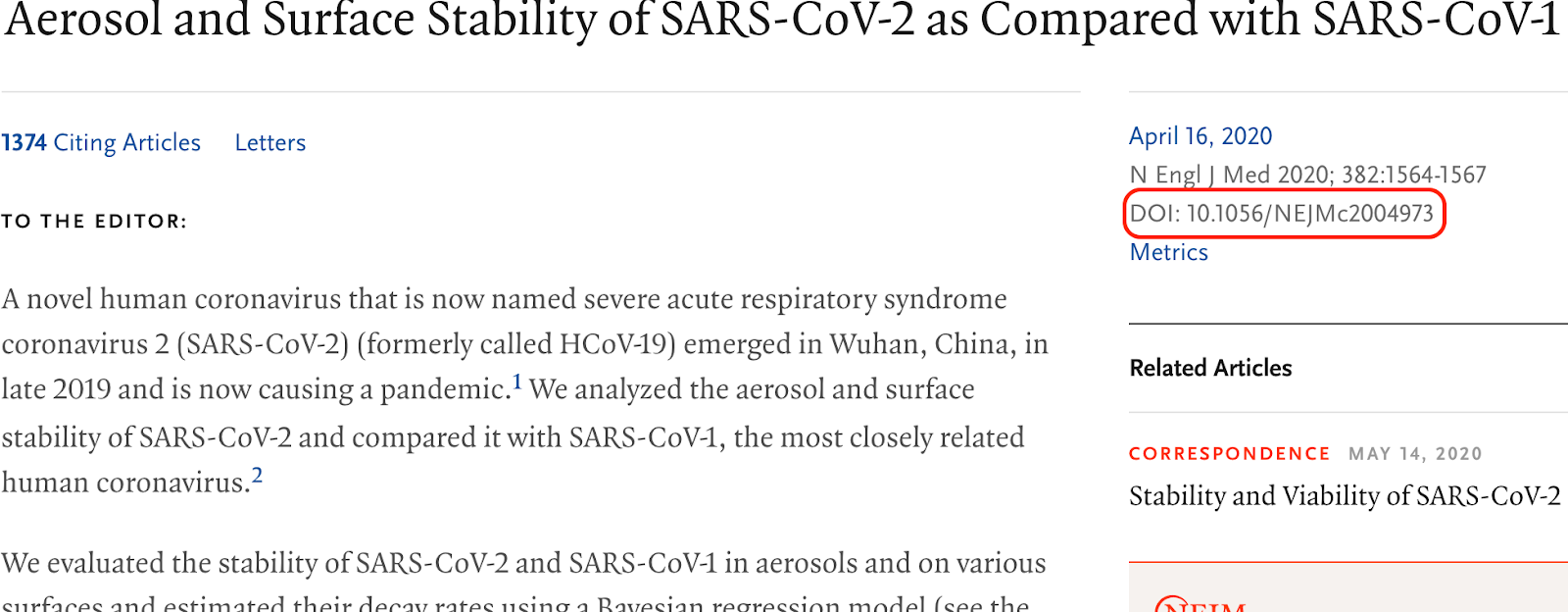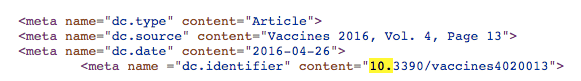Finding the Altmetric data for a particular paper
Altmetric provides three free tools for researchers to track and engage with the attention associated with these articles. They are the Altmetric Bookmarklet, Badges, and the API.
Bookmarklet
The Altmetric Bookmarklet is a browser plug-in that allows you to instantly see the Altmetric Attention Score for the scholarly output you are viewing, provided the webpage has appropriately metadata. You simply drag the "Altmetric It" button from this page and drag it to your bookmarks bar. Then you navigate to the scholarly output you're interested in and click "Altmetric It". This should produce an Altmetric donut in the top right hand corner of your browser.
The Bookmarklet does have limitations. It only works on scholarly outputs that have a unique identifier (in this case it must be a DOI or PMID) and it must be embedded within the metadata.
You can see the DOI on the webpage above. Below you can see the source code for this journal article, the DOI is embedded in the last line of the metatags.
You can visit this page for more information about the bookmarklet.
Badges
Altmetric allows researchers to use Altmetric badges to showcase their Altmetric Attention Scores and Details Pages. You can embed the badges into your individual profile, CV, or on your publication pages.
As with all of our badges, they are fully customizable so that they can fit in with your existing design strategy. You can view the necessary code and build your own badge by visiting this page!
API
You can use the API to conduct research, build noncommercial apps, showcase your own Altmetric attention scores on your personal website, and more! Contact us with a description of your project to request an API key.
The technical documentation for our API is available at api.altmetric.com.