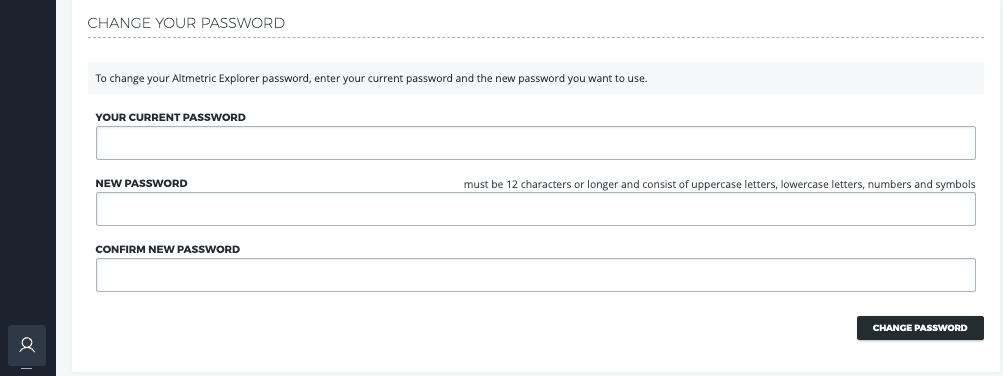Login and account management
Login to Altmetric Explorer as an existing user
If you already have an Altmetric account, you can login as follows:
Enter your organization email address and the password that you set when registering for your Altmetric account. You can reset your password if you have forgotten it.
Login to Altmetric Explorer as a new user
If you don't already have an Altmetric account, you can create an account as follows:
Enter your organization email address. If you are registering for the first time, your email will be automatically checked to see if you are from a subscribing organization.
Set a password and log in.
! If your institution has set up IP-based access to the Explorer, you will automatically see a read-only version of the database. We recommend creating an Altmetric Explorer account so that you can access additional functionality, such as the ability to save searches, set up Shareable Reports, set up email reports, and more.
Change your password
You can change your Altmetric Explorer password in Account Settings.
! If you are using institutional single sign-on as your method for logging into the Altmetric Explorer (e.g., via Shibboleth), you will not be able to change your Altmetric Explorer password.
How do I know if my organization has access to Altmetric Explorer?
Go to altmetric.com/explorer/login and enter your organisational email address. The system will automatically verify if you are from a subscribing organization.
If you belong to an academic institution, try searching your Library Catalogue for "Altmetric Explorer for Institutions". Alternatively, contact your librarian.