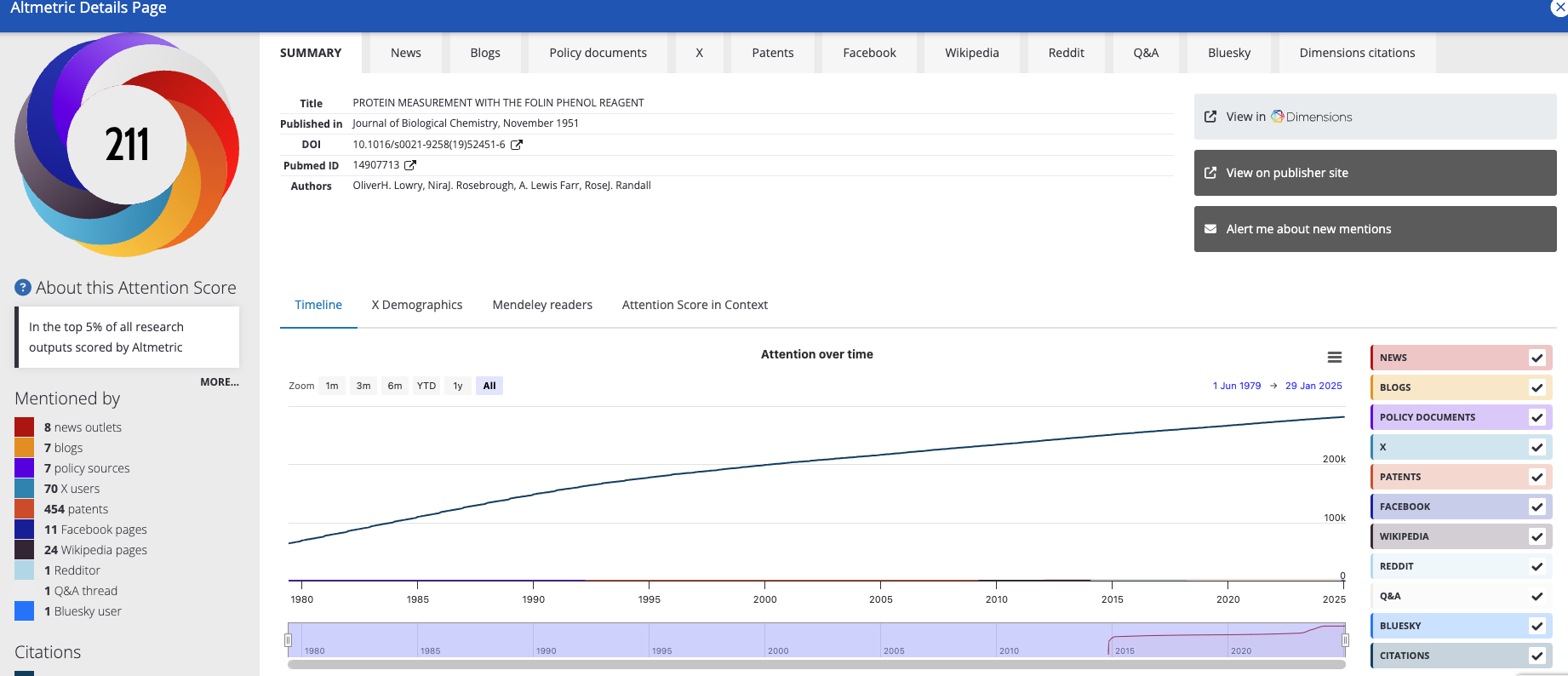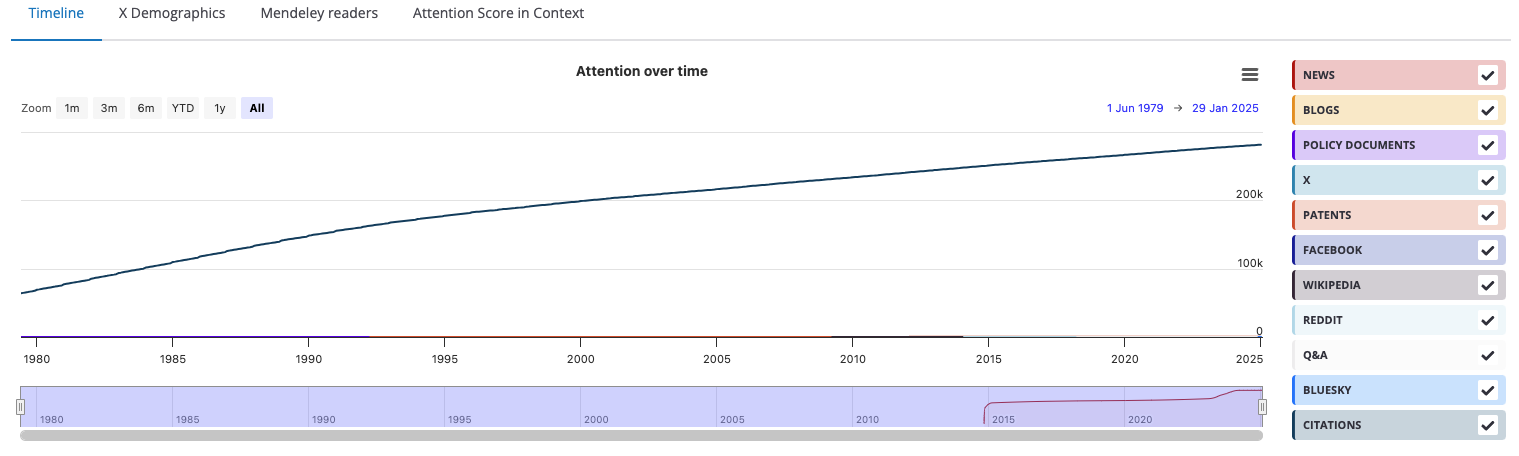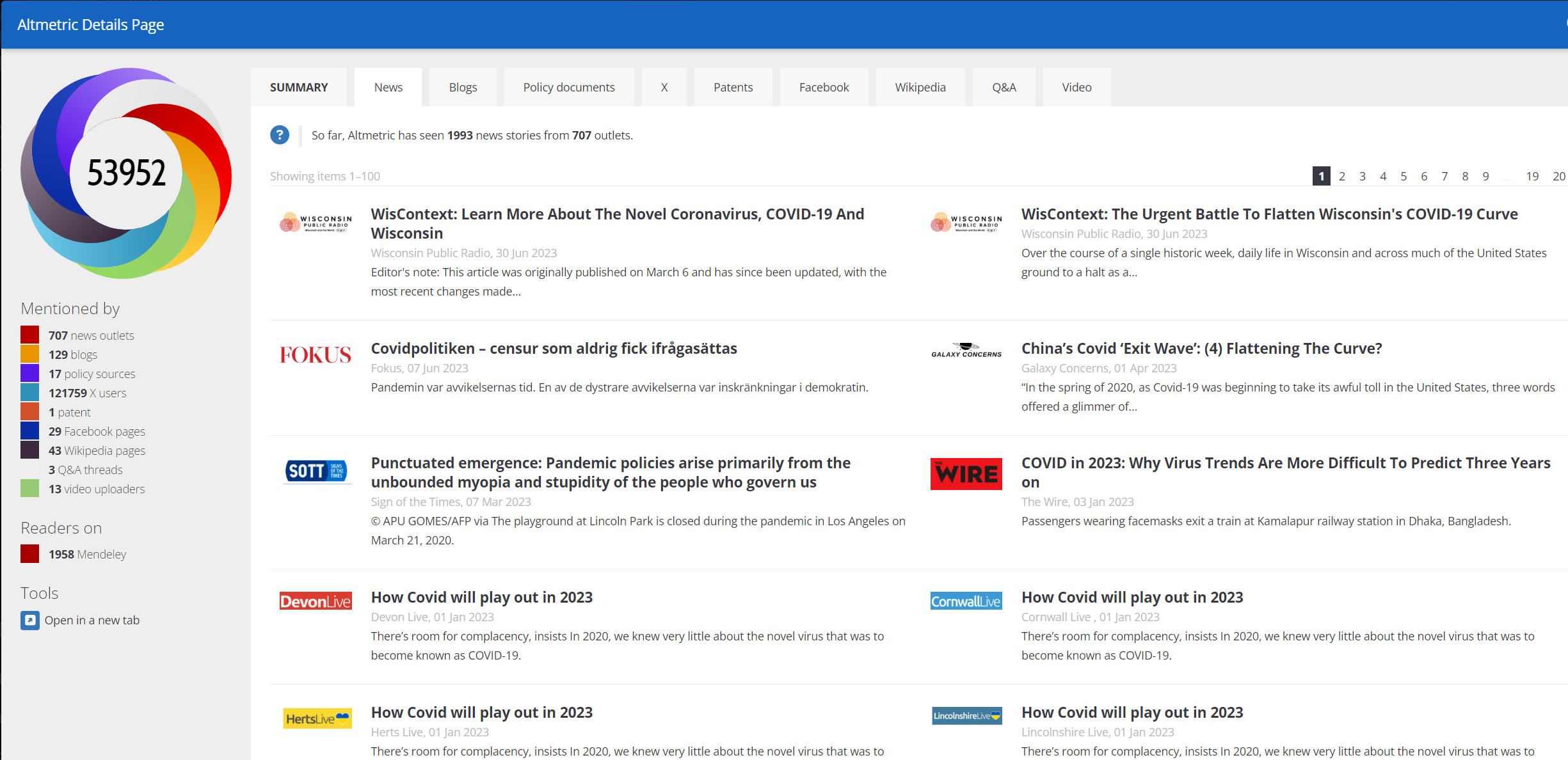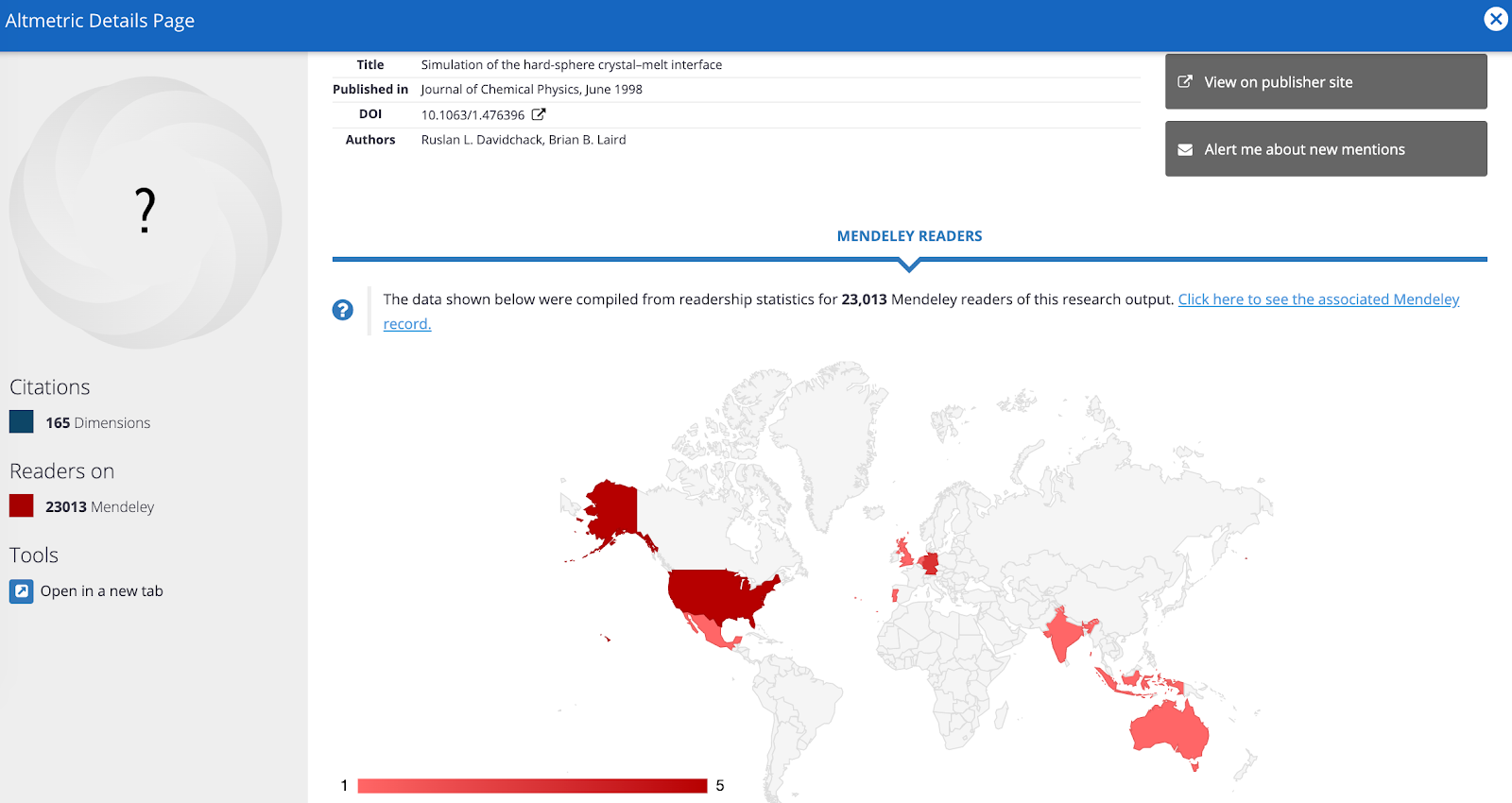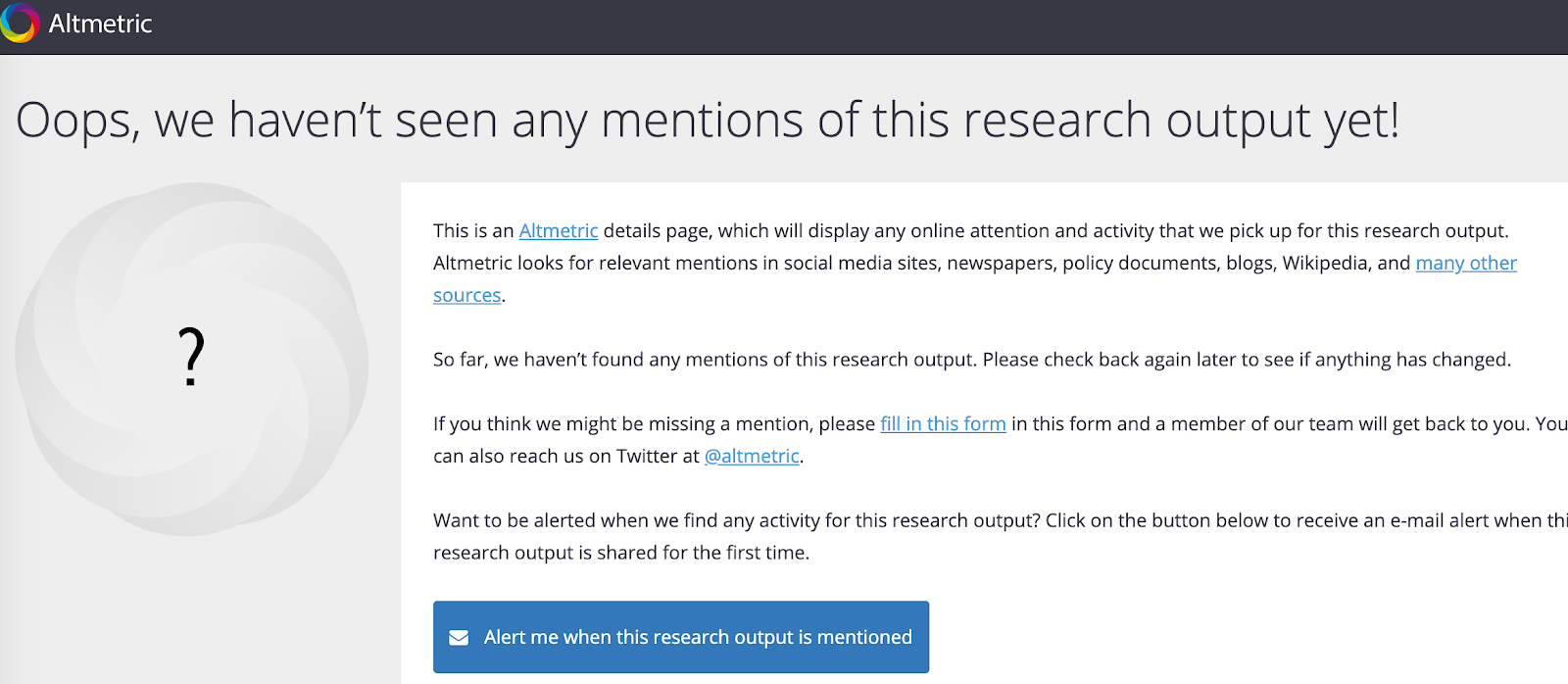Introduction to the Details Page
The Altmetric Details Page aggregates all of the online attention associated with a research output.
On the details page you'll find different components.
The Badge (donut)
On the left-hand side the Altmetric donut contains the Altmetric Attention Score. The donut itself is made up of different colours, which represent different types of attention for the output. The more colours appear in the donut the more types of outputs have recorded attention about the output.
Mentioned by and Readers on
This list provides a snapshot of the current attention associated with the output. It shows the number of mentions or readers for every type of attention that has been received so far.
The Summary tab
The summary tab contains general information regarding the paper. The title, where it was published, its publication date, the identifier associated with the output (DOI, Pubmed ID, ISBN etc.), and the author(s)' name(s).
The Timeline sub-tab
The Summary tab also contains a visual representation of the attention the output has accrued over time. On this chart, you’ll see separate trend lines for all of the different sources that have generated attention for the research output.
You can click on any of the data points to be able to see the mentions for that specific source filtered to the appropriate timeframe in Altmetric Explorer.
The following features are only available to Altmeric Explorer users:
Use the legend on the right-hand side of the chart to customize which attention sources you can see on the chart.
Use the burger menu on the top right to download the chart as a PNG or the data to a CSV to use in your reports or analysis.
Use either the timeline zoom, the date picker, or the timeline to view whichever part of the chart is more relevant to your interests.
The Timeline also gives you information about Dimensions citations received for this publication, allowing you to interact with Altmetric and Dimensions data simultaneously. In addition, you can view the Dimensions’ publication detail page by clicking on the "View in Dimensions" button, at the top of the page.
The Timeline is not available on details pages with limited view.
Additional sub-tabs
On the other sub-tabs you will find visualizations showing the location of X users and Mendeley readers who are sharing the output. You will also find the "score in context" that presents the relationship between this research output and ones written regarding the same topic, published by the same organization, and/or published at the same time.
Attention specific tabs
Each type of attention has its own tab. The tab is created once attention has been seen. The mentions are sorted by time, with the most recent mention being at the top.
The details page is accessible by clicking on the badges associated with the paper. These badges will appear on the publisher's webpage or within the bookmarklet.
You can set up email alerts to tell you when an article has been mentioned by clicking on the "alert me when this output is mentioned" button on the details page. This allows users to track the ongoing attention associated with a research output. Whether it is that of a researcher, or simply an item of interest, anyone can stay up to date on any output tracked by Altmetric.
If an article hasn't been mentioned, it will still have a details page if it has mentions, such as Mendeley readers, that don't count towards the overall attention score a details page without additional tabs will be created.
If the article hasn't been mentioned at all, it will be represented by a different type of page. This page shows no summary tab, though it does still provide the option to be alerted to new mentions.