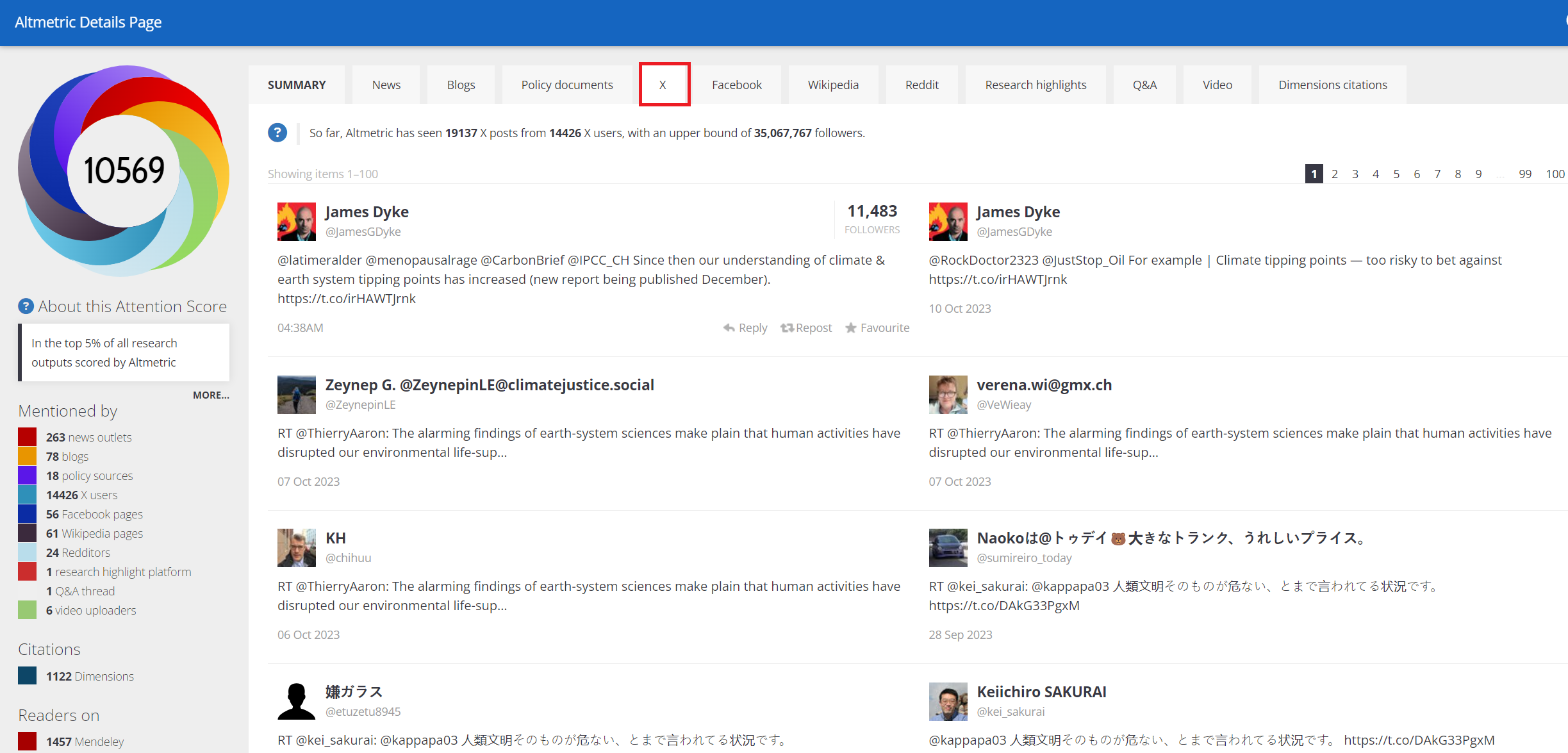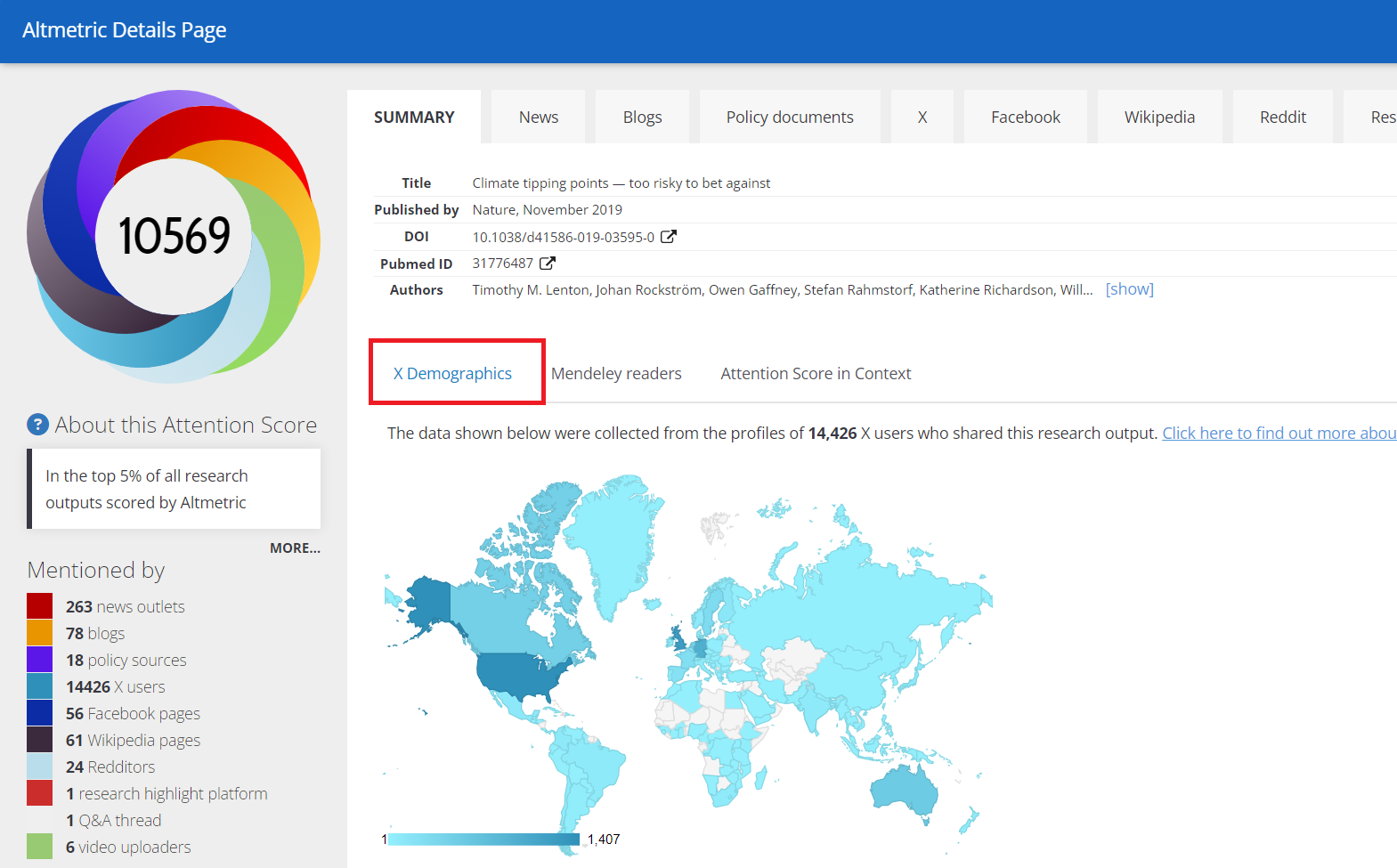X (formerly Twitter)
Altmetric tracks X attention in real-time via an API. We automatically collect posts (previously tweets), reposts, and quotes that contain a direct link to a scholarly output. Without the direct link to an output, our system will not be able to match the post/tweet with the appropriate output.
Altmetric does not track posts that contain links to news stories or blog posts about scholarly outputs (e.g a post of a news story about a journal article). These are considered "second-order citations", as they are mentions of attention about the output and rather than the output itself.
The X tab on an Altmetric Details Page
On an Altmetric Details Page, as in the example below, posts/tweets are listed by time of publication in descending order, with the most recent ones available at the top of the page. You can see who posted about the research output, the content of the post and reply, repost and favourite from within the details page.
You can see posts under the "X" tab on the Details Page, they also appear as a light blue in the Altmetric donut.
X demographics
Altmetric categorizes users from X based on their posting history and profile information, using data directly sent by X. Where these data are available on an X profile, users' category and geolocation data are included in the Demographics tab of the Details Pages.
Please note that X geolocation data relies on the location provided by users, and entering a location on X profiles is optional, so Altmetric products may show records of profiles with unknown location.
To compile a table of X demographics, we look at keywords in profile descriptions, the types of journals that users link to, and follower lists to assign each profile a category:
Member of the public - somebody who doesn't link to scholarly literature and doesn't otherwise fit any of the categories below
Researcher - somebody who is familiar with the literature
Practitioner - a clinician, or researcher who is working in clinical science
Science communicator - somebody who links frequently to scientific articles from a variety of different journals / publishers
You may also find our X blogs, on-demand webinars and resources of use which can be found here, and for our latest updates regarding developments at X please see our post here.